What is TES Teach with Blendspace?
TES Teach with Blendspace is a free, fun, and intuitive app for creating and delivering interactive lessons, projects, presentations, and more.
How can it be used by Teachers?
For me, TES Teach is a way to organize materials by grouping them into a "lesson" on the TES Teach website. What I love about TES Teach is that the board looks like a bulletin board and I can place all the materials I wish to teach together. In this example, I organized all my Veteran's Day materials together, I even found new materials using the TES Teach search.
Help me make my own TES Teach with Blendspace!
Start by setting up an account with TES Teach. You can set up a free account. Once you have an account you will start on the Dashboard page.
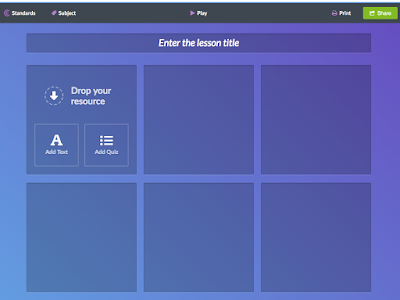
On that page, select + New Lesson, the green button. The next page you will name your Blendspace.
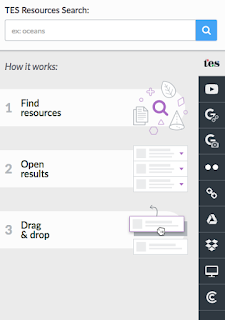
On the right hand side of the page, you will type in what you are searching for and start searching for materials to fill your space. You can search the TES site, YouTube, Google, Google Images, Flicker and any website, or downloaded items to fill your space. There is no limit to your Blendspace, you can keep adding more rows to add materials.
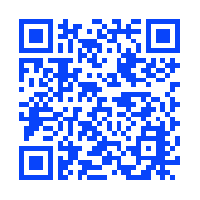
Once you have finished you can share your Blendspace. It's easy to share and make a QR code for students to us.
With the QR code it is easy for students to access the information on their iPads.


So happy you tried Blendspace! It's such a resourceful tool- both a great way to search for content and a great way to present content. You can even create a blendspace that links out to common sites you use (like your QR codes) and have it be the home page of Safari!
ReplyDelete